One of the many helpful things employees and students can do in their Hubs is to find and bookmark their most often used services and links on the Resources page.
To navigate to the Resouces page, simply select “Resources” at the top of the Hub homepage. From there, browse by category or use the Search feature to find useful Northeastern resources.
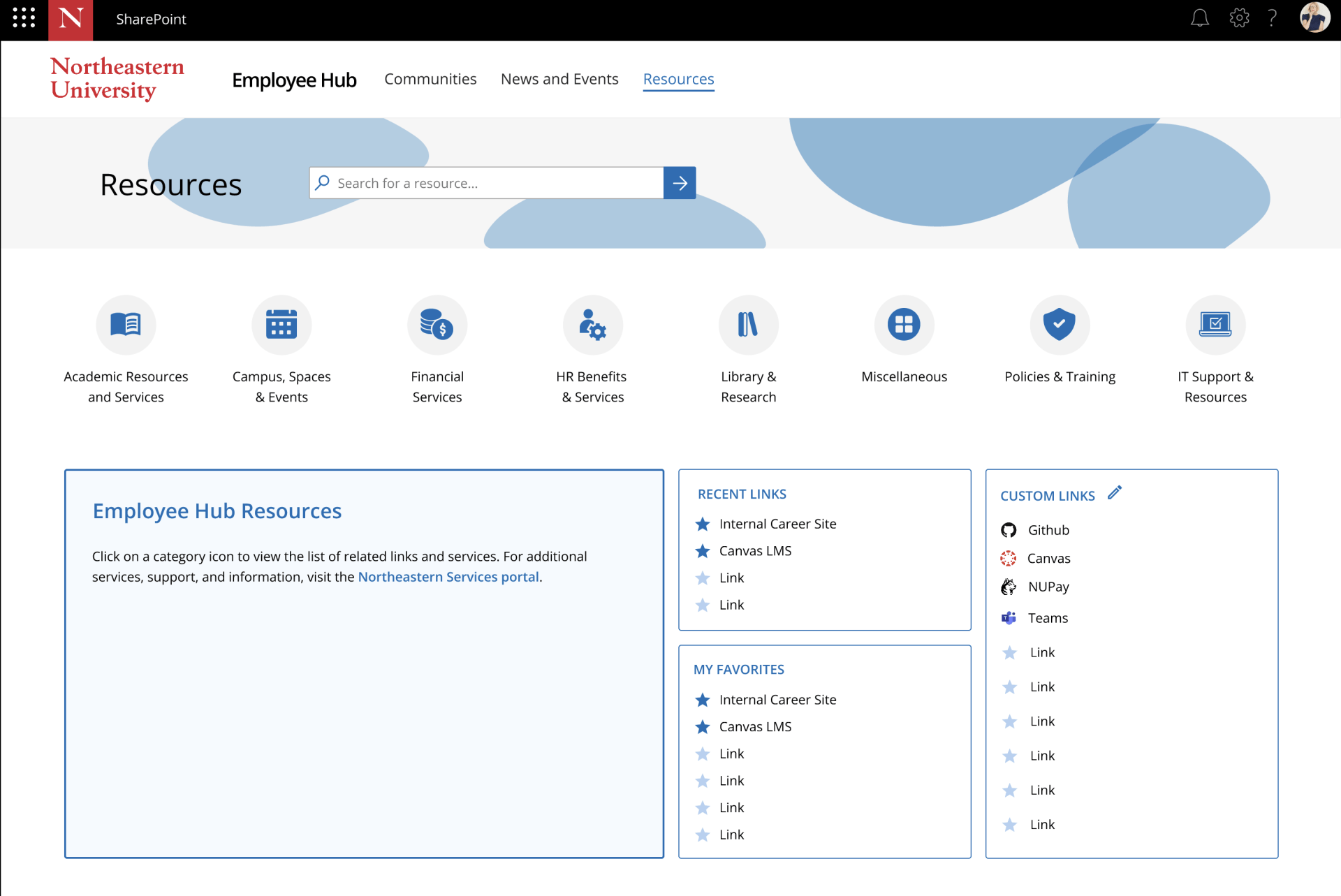
To get the most out of the Resources page, take some time to customize it. You’ll notice there are two options to make this page your own. The Favorites panel can be used to save your favorite and most used Northeastern services. For example, as you click through the icons across the top of the page, you’ll notice that a menu of resources appears for each category. Simply choose the star icon next to your commonly used resource title and it will appear within the Favorites panel. The next time you visit this page, you won’t need to search for that service again. It will always appear in your list of favorites. Anything from the Tech Service Portal to the HR Benefits Navigator and everything in between can be pinned on the Favorites panel.
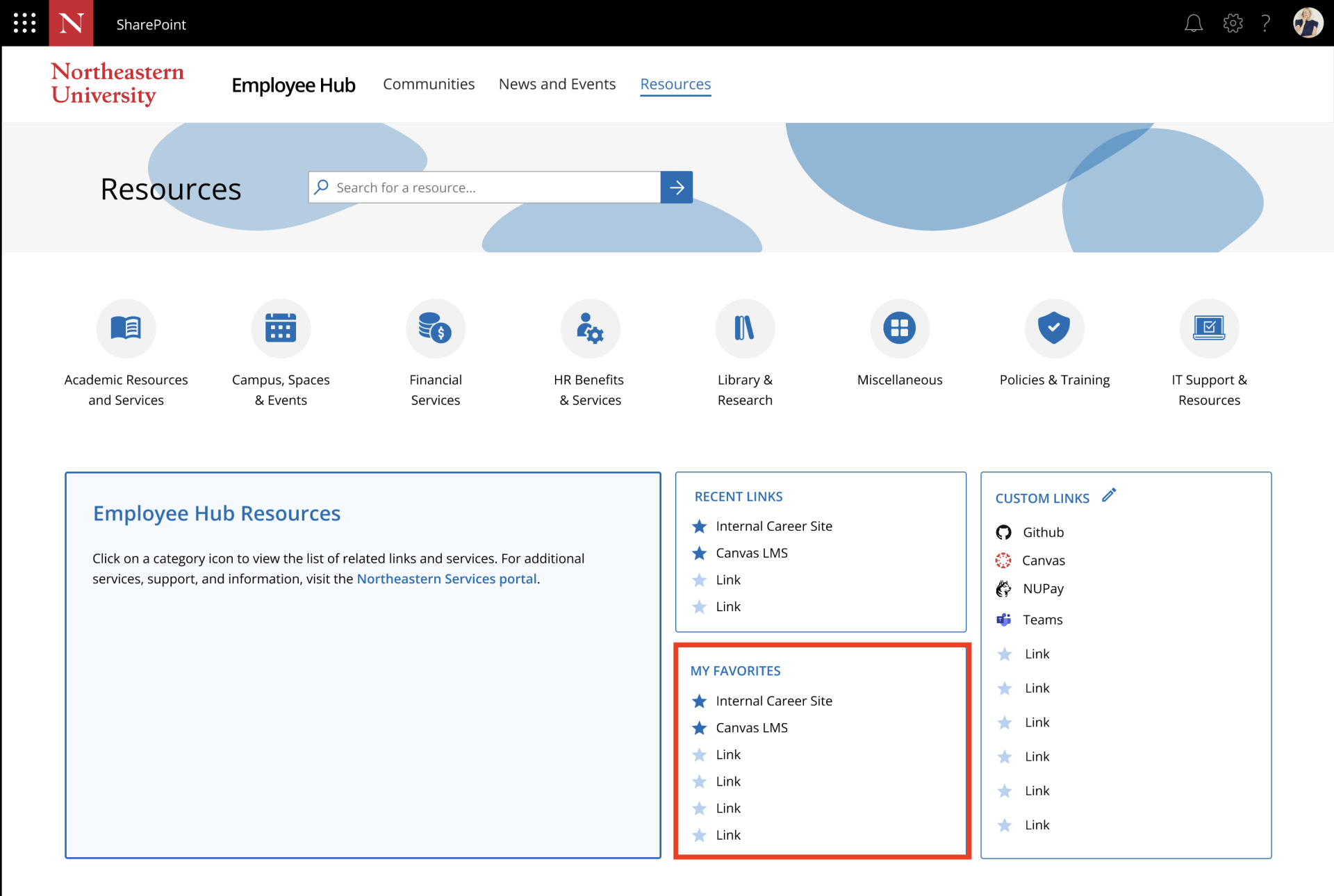
Additionally, you can easily add to the Custom Links panel to save yourself time and bookmarks. Begin by clicking the pencil icon next to the Custom Links heading. You’ll see a pop-up window where you can add any favorite URLs; you can even give them a custom name. Try adding a link to Canvas by copying and pasting its URL into the window, naming it, and clicking Save. You’ll see that the link now appears in the Custom Links panel. Taking a few minutes to build out your favorite Custom Links today will save you time in the future.
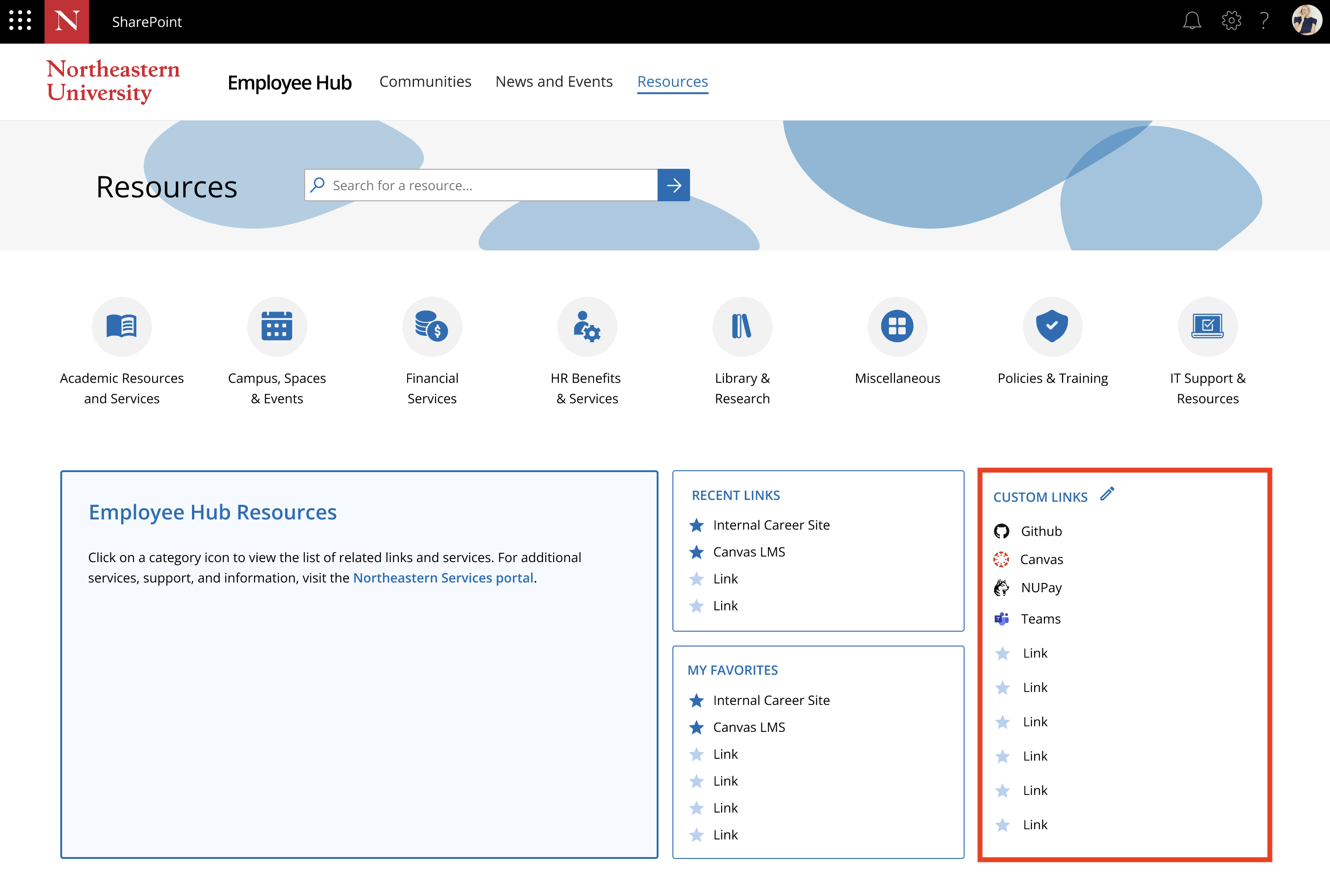
Customizing the Resource page gives you a one-stop landing page for all the online tools you use every day from Northeastern and beyond. Give it a try today!
